Database Schema Viz for JIRA
Introduction
Database Schema Viz is a diagramming add-on for JIRA Server. It reads the database schema and creates an entity relationship diagram.
Installing the add-on
Database Schema Viz is installable from UPM. Or you can download it manually using marketplace listing.
Adding a database diagram to a JIRA issue
Open the JIRA issue you want to add the diagram to and click the 'More' dropdown menu.
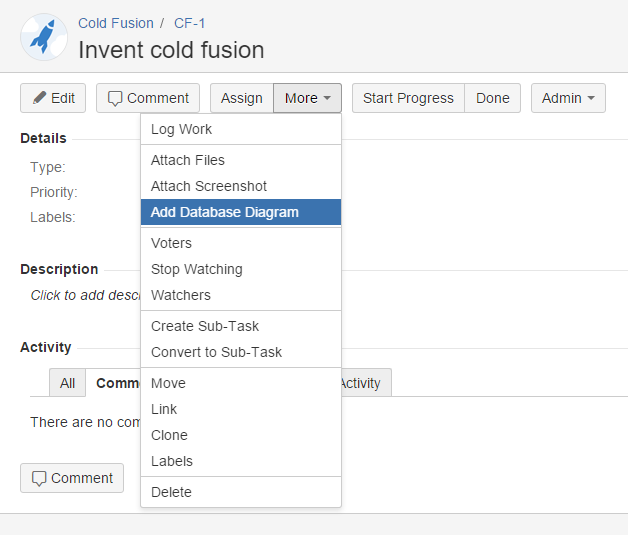
After doing so, you will be greeted with a database creation menu.
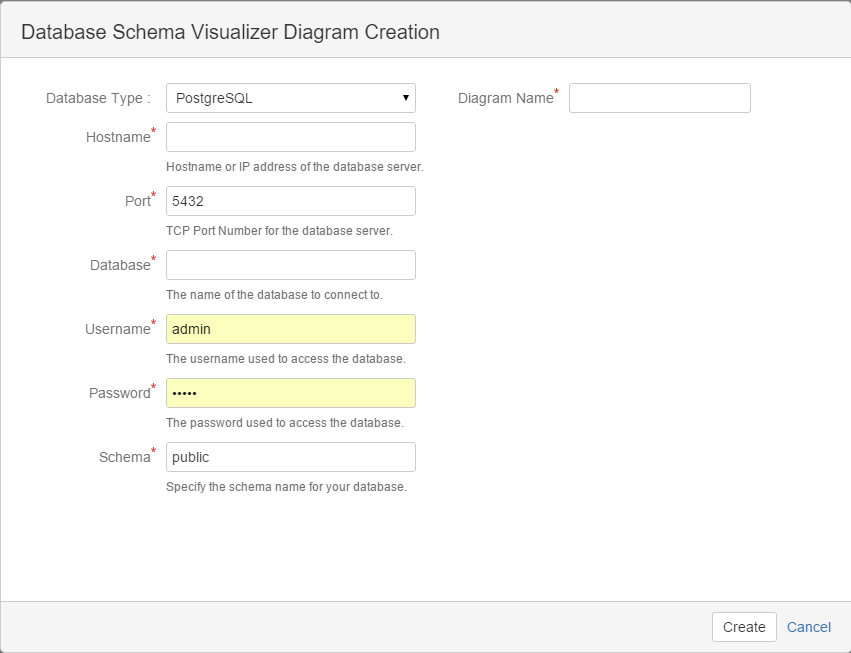
Fill out all required fields and click 'Create'. The diagram creation might take a few moments to complete depending on the size of the database schema as well as your network.
Once the diagram is created, it will be shown on the right side of the issue under the section 'Database diagrams'.
Supported platforms
Supported browsers
- Chrome
- Firefox
- Internet Explorer 9+
- Edge
- Safari
- Opera
Supported databases
- Oracle 11g, 12c
- MS SQL Server 2012 and 2014
- MySQL 5
- PostgreSQL 9
If you require support for versions not listed here, please contact support.